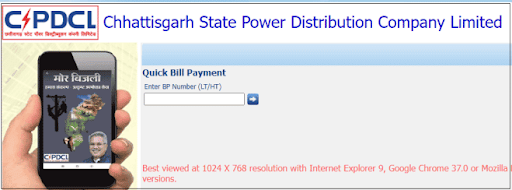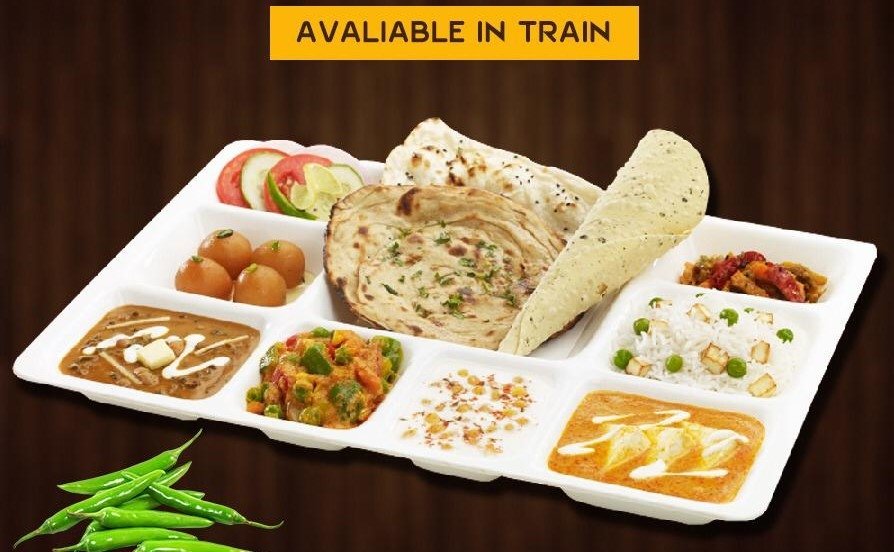With the world becoming more interconnected, it’s increasingly important to be able to communicate with individuals from different backgrounds. English and Urdu are two widely spoken languages across the globe. Still, not everyone is fluent in both languages, making communication a challenge. Fortunately, technology has made it easier to connect with people who speak different languages by providing language translation apps. In this article, we will review the most popular mobile applications that offer English-to-Urdu translations, and their features, and provide tips on how to choose the best app for your individual needs. Whether you’re traveling to Pakistan, conducting business with Urdu-speaking clients, or simply trying to communicate with friends that speak Urdu, we’ve got you covered.
1. Introduction to English-to-Urdu Translation Apps
If you are someone who struggles with communicating in Urdu or English, then an English-to-Urdu translation app might be a savior for you. While some people prefer to learn a new language, others might not have the time or resources to learn a new language altogether. This is where these translation apps come into play. Moreover, these apps can also be a great help if you are traveling to a different region where the language spoken is not your native language.
Why Use English-to-Urdu Translation Apps?
English-to-Urdu translation apps can be a great resource for people who communicate in different languages. These apps can help users effortlessly communicate with people, regardless of what language they are speaking. They also offer a quick and easy way to translate written text, which can be incredibly helpful if you are traveling and need to read street signs or menus in a foreign language.
The Benefits of Using Translation Apps
One of the biggest benefits of using translation apps is their convenience. You can easily download them on your mobile device and access them anytime, anywhere. Besides their availability and accessibility, these apps can also be a great educational resource, helping you to learn a new language in the process.
2. Features to Look for in a Quality Translation App
When it comes to choosing the right English-to-Urdu translation app, there are a few essential features you should look for. Here are some of the key features to consider:
Accuracy of Translation
The most crucial aspect of a translation app is how accurately it can translate the text. Try to look for an app that offers the most precise translations possible.
User Interface and Experience
A translation app’s interface should be user-friendly and easy to navigate. Look for an app with a clean and well-organized interface, as well as clear instructions.
Offline Translation Capability
Not all translation apps offer offline translation capabilities. If you need to translate something while traveling or in an area without internet access, choose an app that allows offline translation.
3. Top English-to-Urdu Translation Apps of 2021
Here are some of the best English-to-Urdu translation apps of 2021:
Google Translate
Google Translate is a free translation app that offers translations from and to over 100 languages. It offers translations in both text and speech form and also has a camera feature that allows you to translate text by hovering your camera over it.
Microsoft Translator
Microsoft Translator is another excellent translation app that offers translations in over 70 languages, including Urdu. It also allows for offline translation and offers voice and image translations.
iTranslate
iTranslate is an app with over 100 languages available for translation. It offers offline translation, voice, and text translation, and even has a dictionary feature for individual word translations.
Babylon Translator
Babylon Translator is a translation app that translates text into over 75 languages. It also has a feature that allows you to take a picture of a document and translate it.
U-Dictionary
U-Dictionary is an app that offers English translation in several languages, including Urdu. It also has a feature that allows you to select and translate text from other apps.
4. Comparing Features and User Experience of Popular Translation Apps
Feature Comparison Table
Here is a comparison table for some of the top translation apps:
| App Name | Languages | Offline Translation | Voice Translation | Image Translation | User Interface |
|—————-|————-|———————|——————|——————-|—————-|
| Google Translate | 100+ | Yes | Yes | Yes | User-friendly |
| Microsoft Translator | 70+ | Yes | Yes | Yes | User-friendly |
| iTranslate | 100+ | Yes | Yes | Yes | User-friendly |
| Babylon Translator | 75+ | Yes | Yes | Yes | User-friendly |
| U-Dictionary | Several | Yes | Yes | No | User-friendly |
User Experience and Ease of Use Comparison
When it comes to user experience, all of these apps have a user-friendly interface. However, Google Translate is generally known for its intuitive and straightforward interface. Microsoft Translator is also relatively easy to use, and its home screen offers quick access to all the essential features. iTranslate provides a great user experience with easy access to features like voice recording, history, and a dictionary. Babylon Translator has a simple interface that allows users to translate text and images quickly. Finally, U-Dictionary is a simple app that is easy to navigate even for those new to translation apps.
5. Pros and Cons of Each Translation App
Google Translate
Pros:
– Free to use
– Offers translation for over 100 languages
– Can translate text, voice, and images
– Easy-to-use interface and simple design
Cons:
– Accuracy of translations can vary
– Might not capture context or cultural nuances accurately
Microsoft Translator
Pros:
– Supports offline translation
– Offers translation for more than 60 languages
– Has a conversation mode for real-time translation
– Allows sharing of translations directly from the app
Cons:
– Not as accurate as other translation apps
– Some features are only available with a paid subscription
iTranslate
Pros:
– Supports translation for over 100 languages
– Allows voice, text, and image translation
– Offers additional features like a dictionary and verb conjugator
– Has a simple and intuitive design
Cons:
– Free version has limited features
– Some translations may not be accurate
– Can be slow to load
Babylon Translator
Pros:
– Offers translation for over 75 languages
– Provides additional features like spellcheck and language learning tools
– Has a user-friendly interface
– Can translate text and websites
Cons:
– Only supports voice translation for some languages
– Limited features for free users
– Not as accurate as other translation apps
U-Dictionary
Pros:
– Offers translation for over 30 languages
– Provides definitions, synonyms, and grammar tips
– Has a user-friendly interface
– Can translate text, images, and web pages
Cons:
– Accuracy of translations can vary
– Some features only available with a paid subscription
– Limited language options compared to other translation apps
6. How to Choose the Best English-to-Urdu Translation App for Your Needs
Identifying Your Translation Needs
Before choosing an English-to-Urdu translation app, it’s important to identify your specific translation needs. Do you need a basic app for occasional translation needs? Or do you need a high-quality app for professional or academic translation purposes?
Considerations when Choosing a Translation App
When choosing an English-to-Urdu translation app, consider factors like accuracy, language support, additional features, user interface, and cost. It’s also important to check the reviews and ratings of the app to ensure that it has a good reputation.
7. Tips for Getting the Most Out of Your Translation App
Practical Tips for Using Translation Apps Effectively
– Double-check translations for accuracy
– Use additional features like a dictionary or verb conjugator
– Try out different translation apps to find the one that suits your needs best
– Use a language learning app in conjunction with a translation app to improve your language skills
Common Mistakes to Avoid when Using Translation Apps
– Relying solely on a translation app without double-checking translations
– Using automatic translation for complex texts such as legal documents or academic papers
– Neglecting to check the context of the translation
8. Conclusion and Final Thoughts on English-to-Urdu Translation Apps
Summary of the Best Translation Apps for English-to-Urdu Translation
Based on our review, the best English-to-Urdu translation apps are Google Translate, Microsoft Translator, and iTranslate. These apps offer a range of features and support for multiple languages.
Future of Translation Technology
As technology advances, we can expect to see even more accurate and efficient translation tools. However, it’s important to remember that translation apps are not perfect and human translation is still necessary for complex texts or cultural nuances. In conclusion, English-to-Urdu translation apps offer a convenient and straightforward way for people to communicate without any language barriers. We hope this article has provided you with some valuable insights into the most popular translation apps and helped you identify the most suitable app for your needs. With the advancements in technology, there is no doubt that translation apps will continue to improve and provide even more accurate translations in the future, making language barriers a problem of the past.
FAQs
1. Can I use English-to-Urdu translation apps offline?
Yes, you can use some English-to-Urdu translation apps offline. However, not all translation apps have this feature, so it’s essential to check before downloading the app.
2. Is it safe to use English-to-Urdu translation apps?
Yes, it is safe to use translation apps. However, it’s important to ensure that you download apps from reputable sources such as Google Play Store or Apple App Store.
3. Are these translation apps accurate?
The accuracy of English-to-Urdu translation apps depends on several factors such as the app’s algorithms, its database, and the quality of the input text. While these apps may not provide a perfect translation all the time, they can still be useful for basic communication.
4. Do I need an internet connection to use these apps?
Most English-to-Urdu translation apps require an internet connection to work. However, some translation apps offer offline translation, which means you can use them without an internet connection.
Internal link – ragdi